How can I order a product from mahok.at?
In order to order a product from mahok.at, you must select the product you want by clicking on the image of the product.
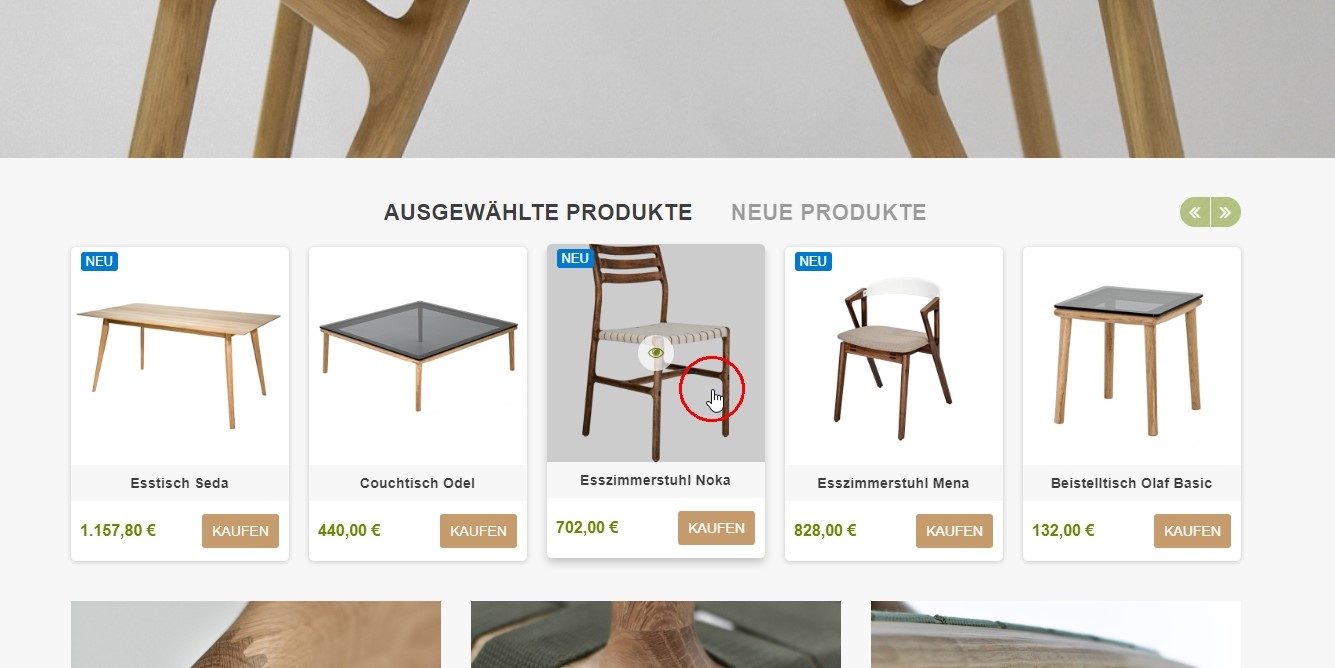
The next window takes you to the product page where you can find information about the product. There you can also select product properties, such as color, type of wood, etc.
If you have decided to buy the product, you can add it to the shopping cart using the "Add to Cart" button.
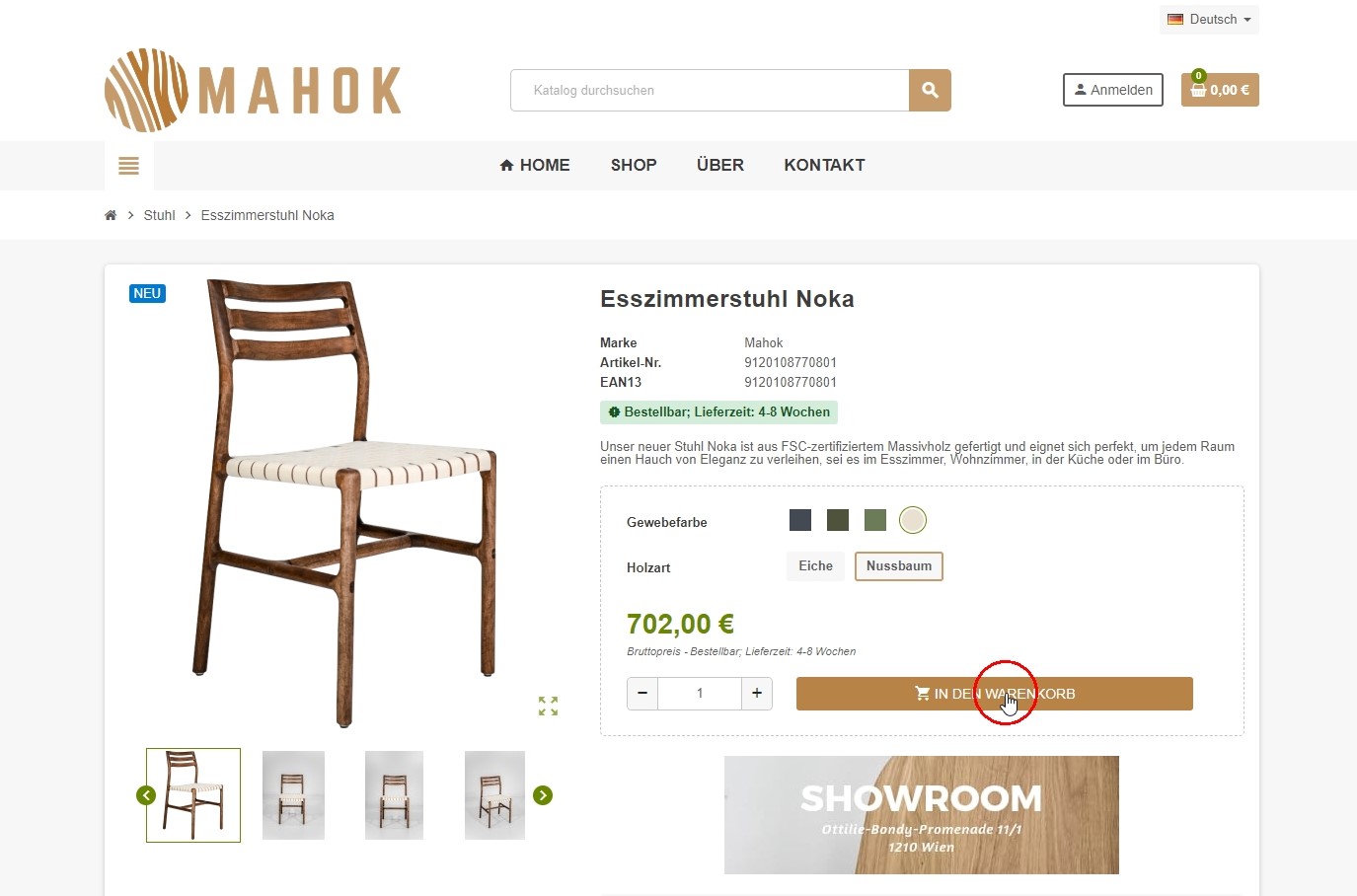
When you click the "Add to Cart" button, a preview of the shopping cart is displayed on the page.
There you can delete products by clicking on the trash can icon.
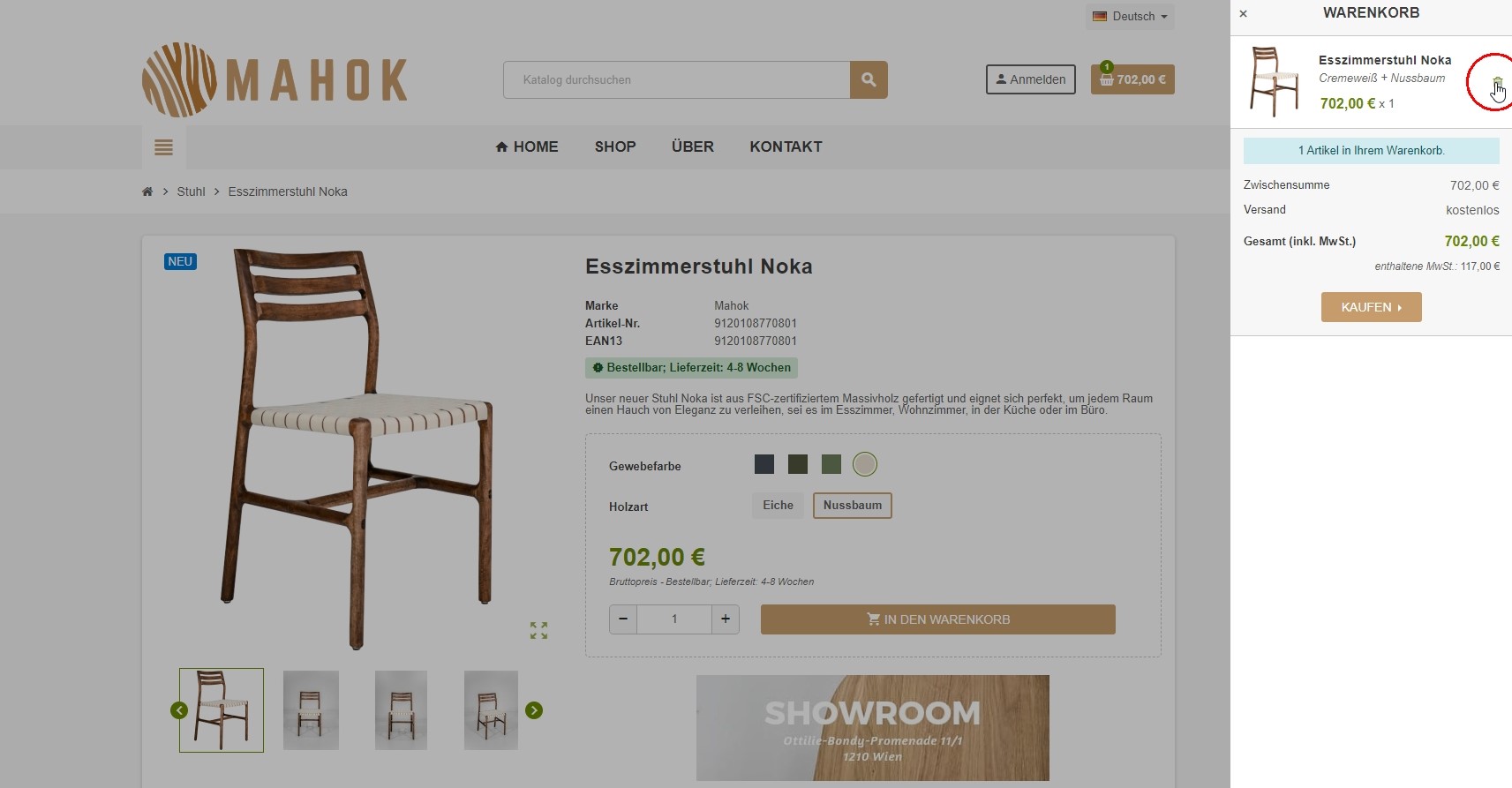
When you are ready to complete the purchase, click the "Checkout" button to be redirected to the cart page.
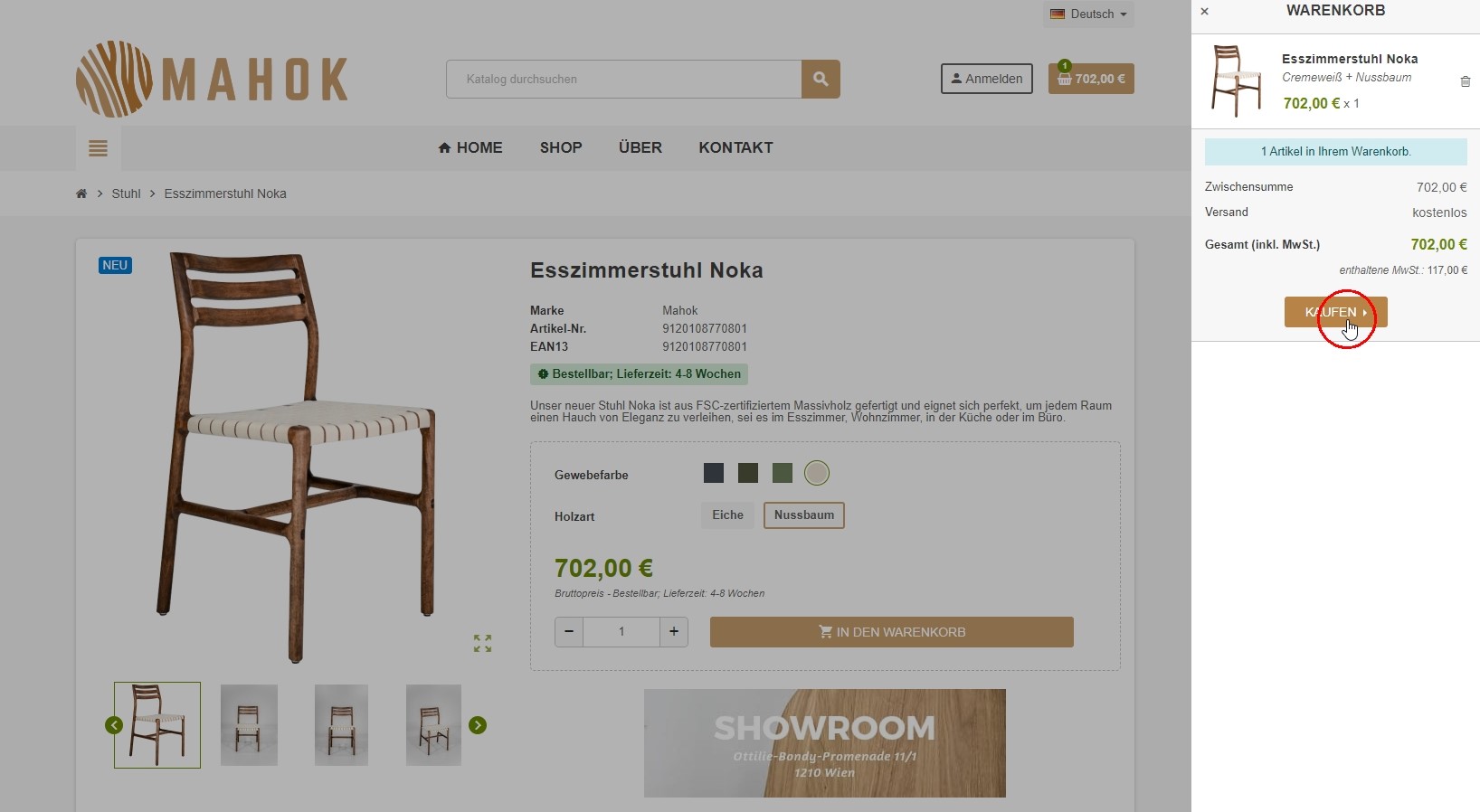
When you are ready to complete the purchase, click the "Proceed to Checkout" button to be redirected to the login page.
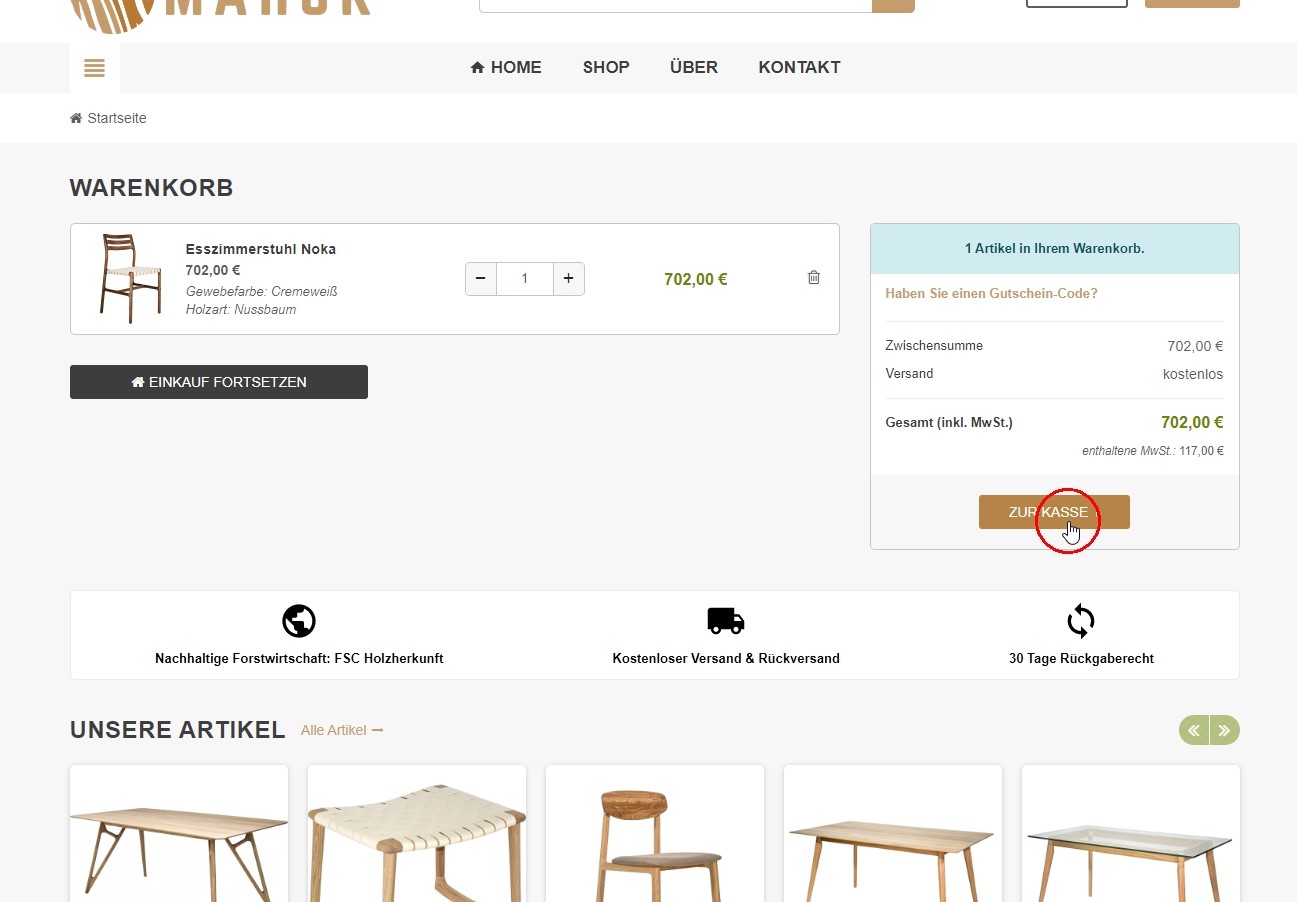
If you do not have a customer account, simply click on the "Order as a guest" button.
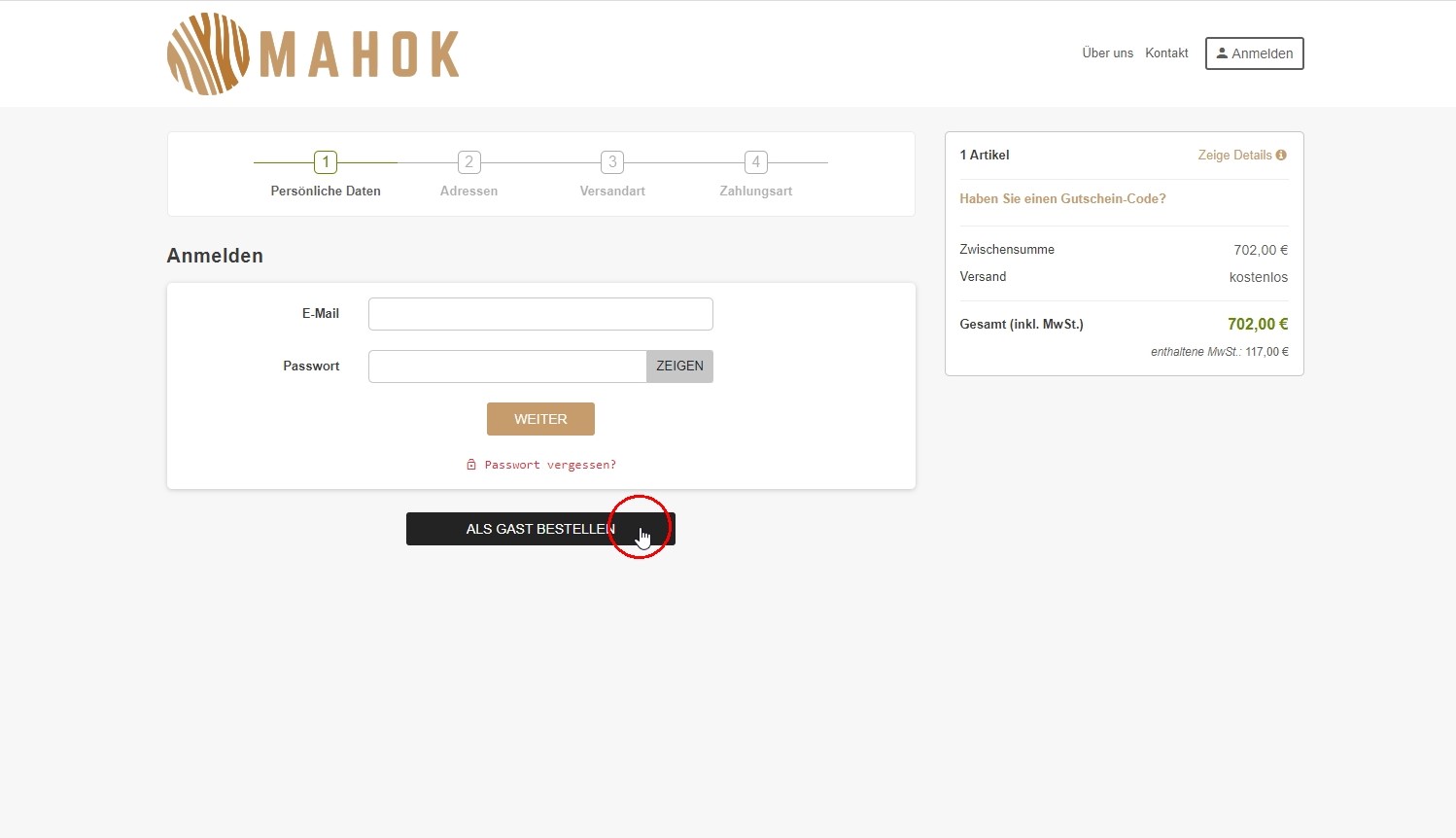
Then you will be redirected to a form where you can fill in your personal information.
You can also create an account and set a password here. You also have the option of subscribing to our newsletter.
With the "Continue" button you will be forwarded to the address form.
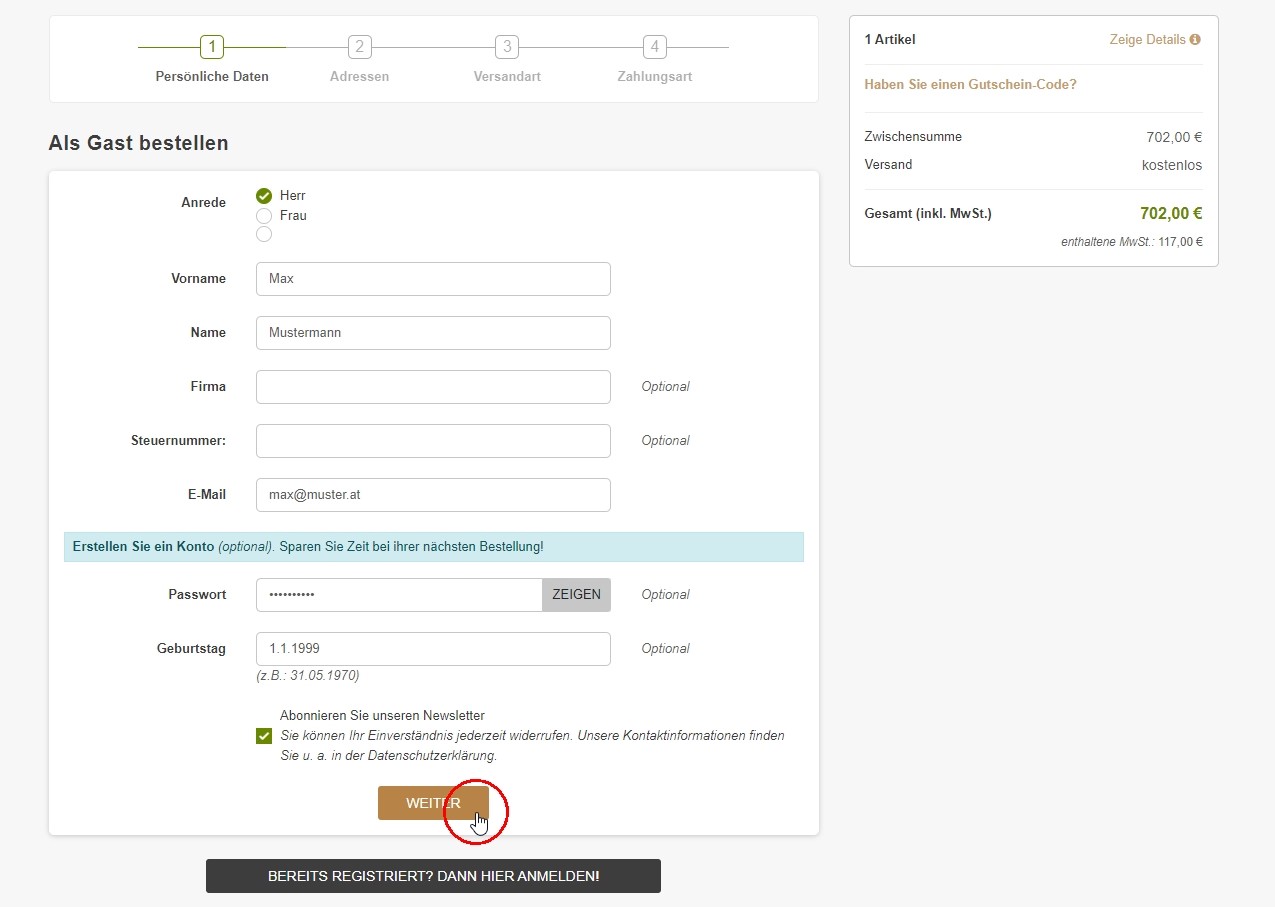
You can enter your delivery and billing address in the address form.
With the "Continue" button you will be forwarded to the shipping method.
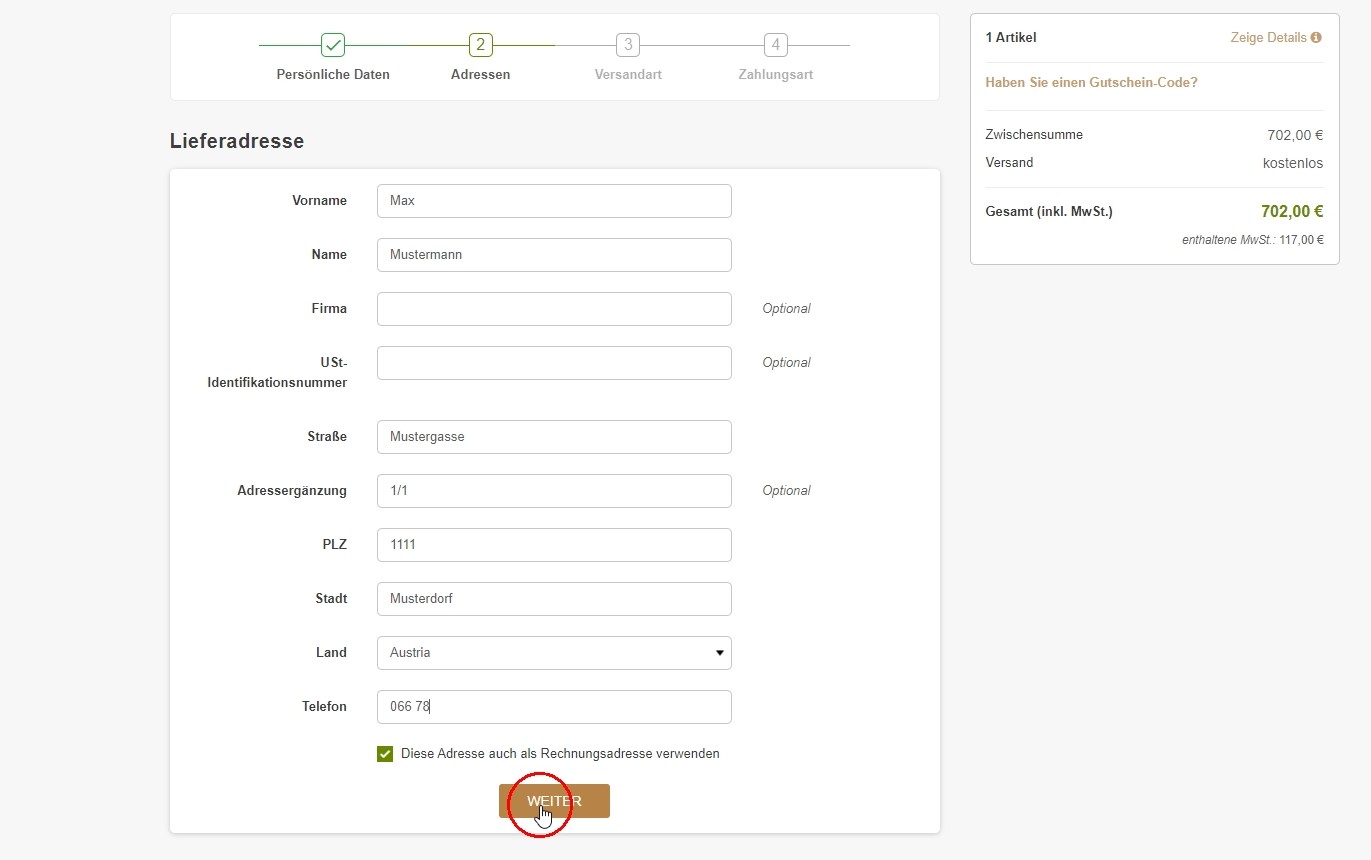
Here you can also leave a message regarding the delivery.
With the "Continue" button you will be forwarded to the payment method.
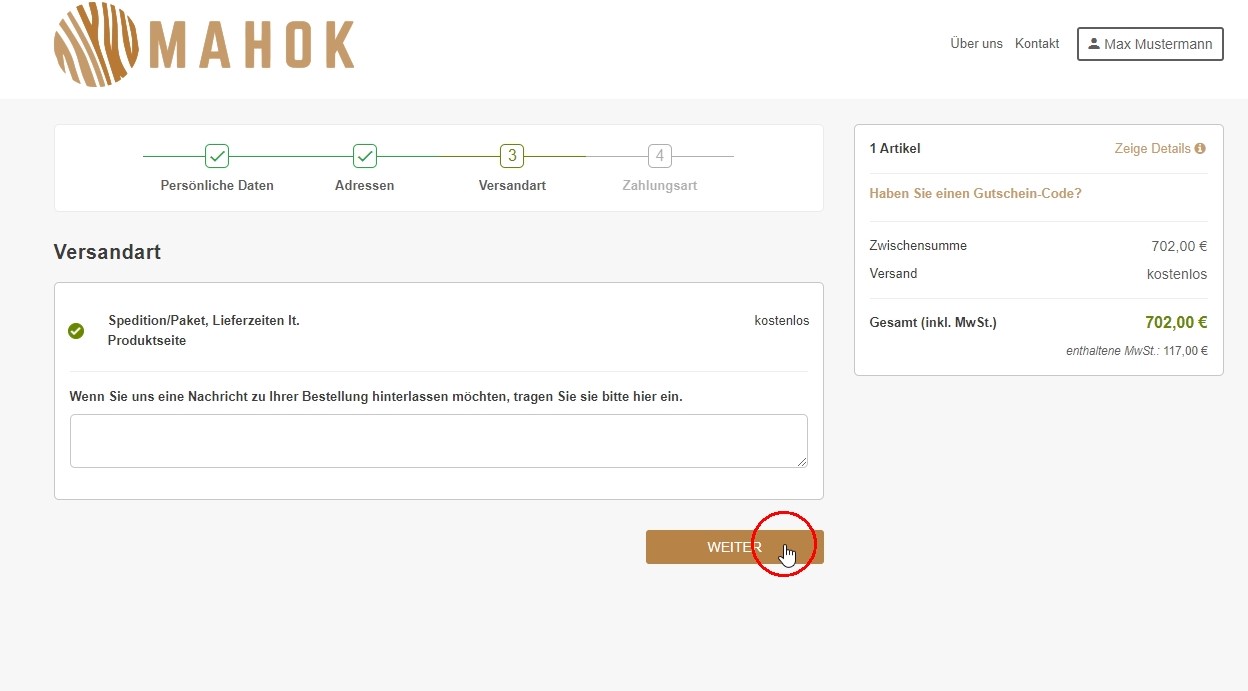
Here you can review and edit your order before paying.
You can also select your payment method here.
By clicking on the box "I agree to the terms of service and will adhere to them unconditionally." and the button ["ORDER WITH AN OBLIGATION TO PAY"] you complete the ordering process.
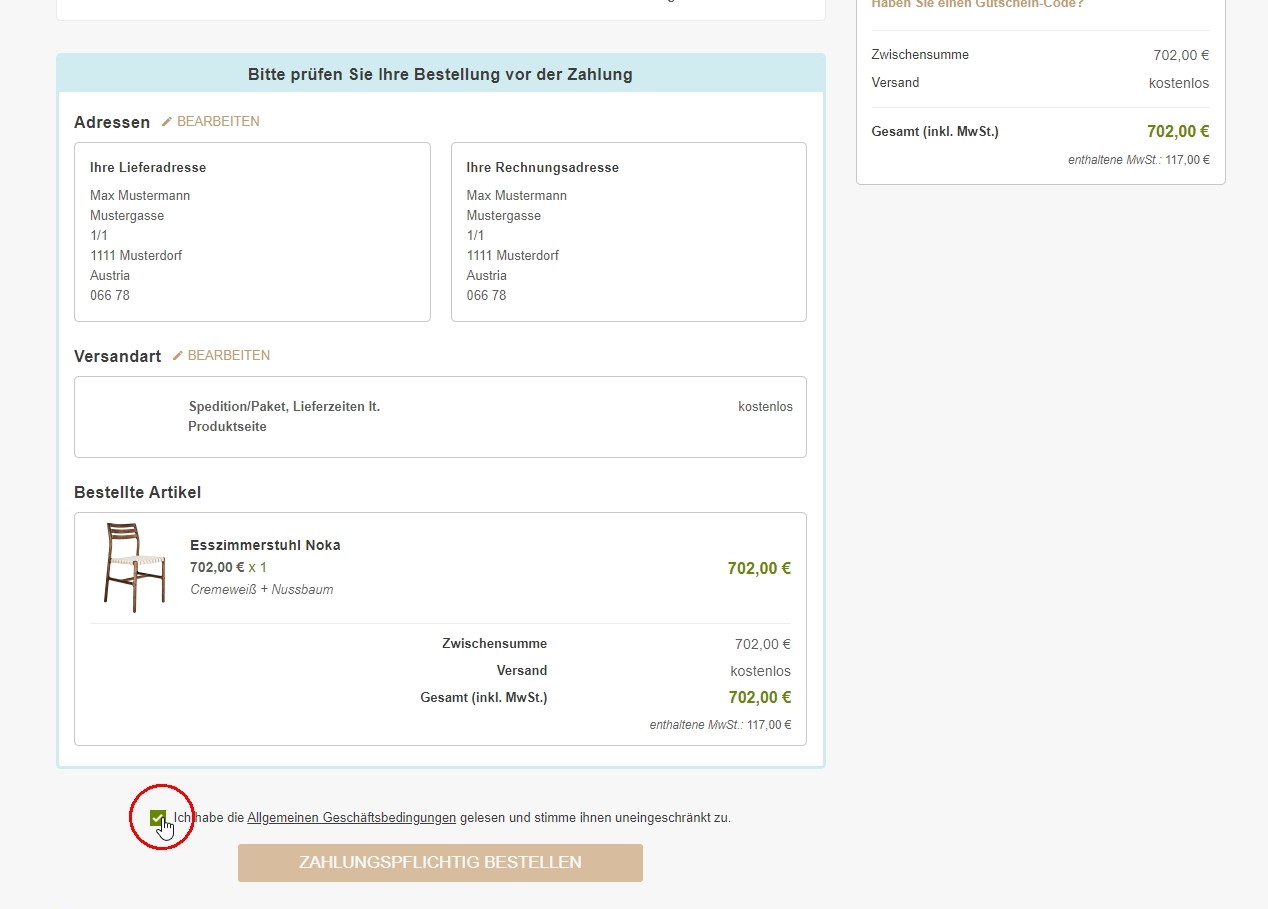
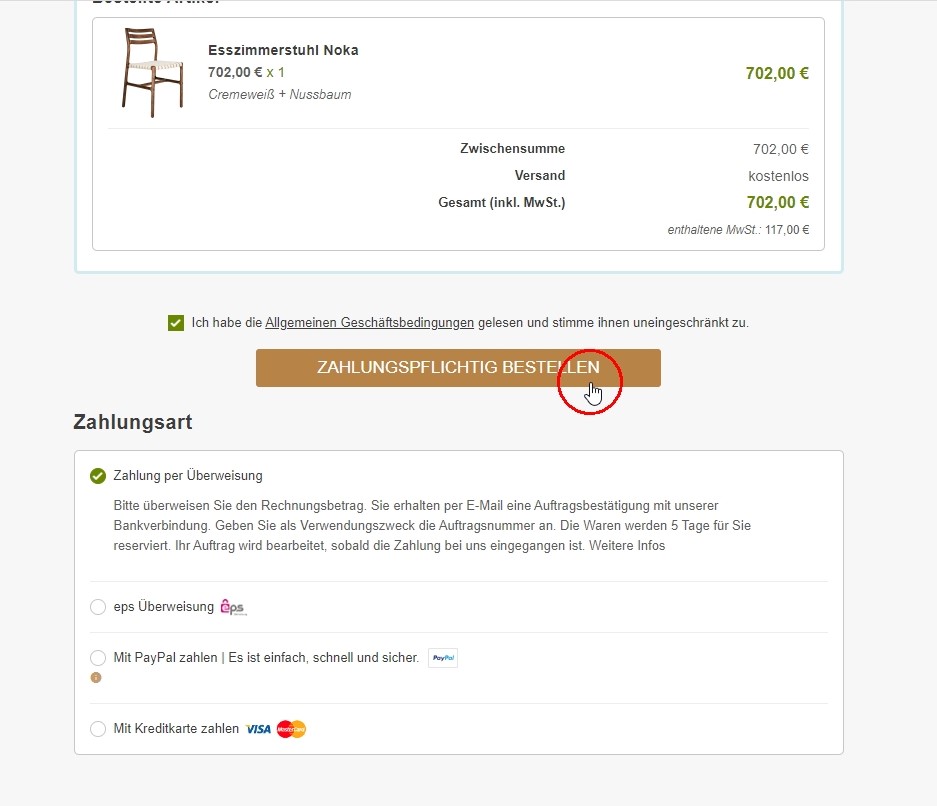
You will then be forwarded, depending on the selected payment method:
If you choose to make a bank transfer, you will be taken to the order confirmation page with your order number and payment instructions.
In the case of an EPS transfer, you will be redirected to the EPS website where you can enter your bank details and complete the order.
With PayPal payment you will be forwarded to PayPal, where you can enter your PayPal data and complete the order.
If you pay by credit card, you will be redirected to PayPal, where you can enter your credit card details and complete the order.
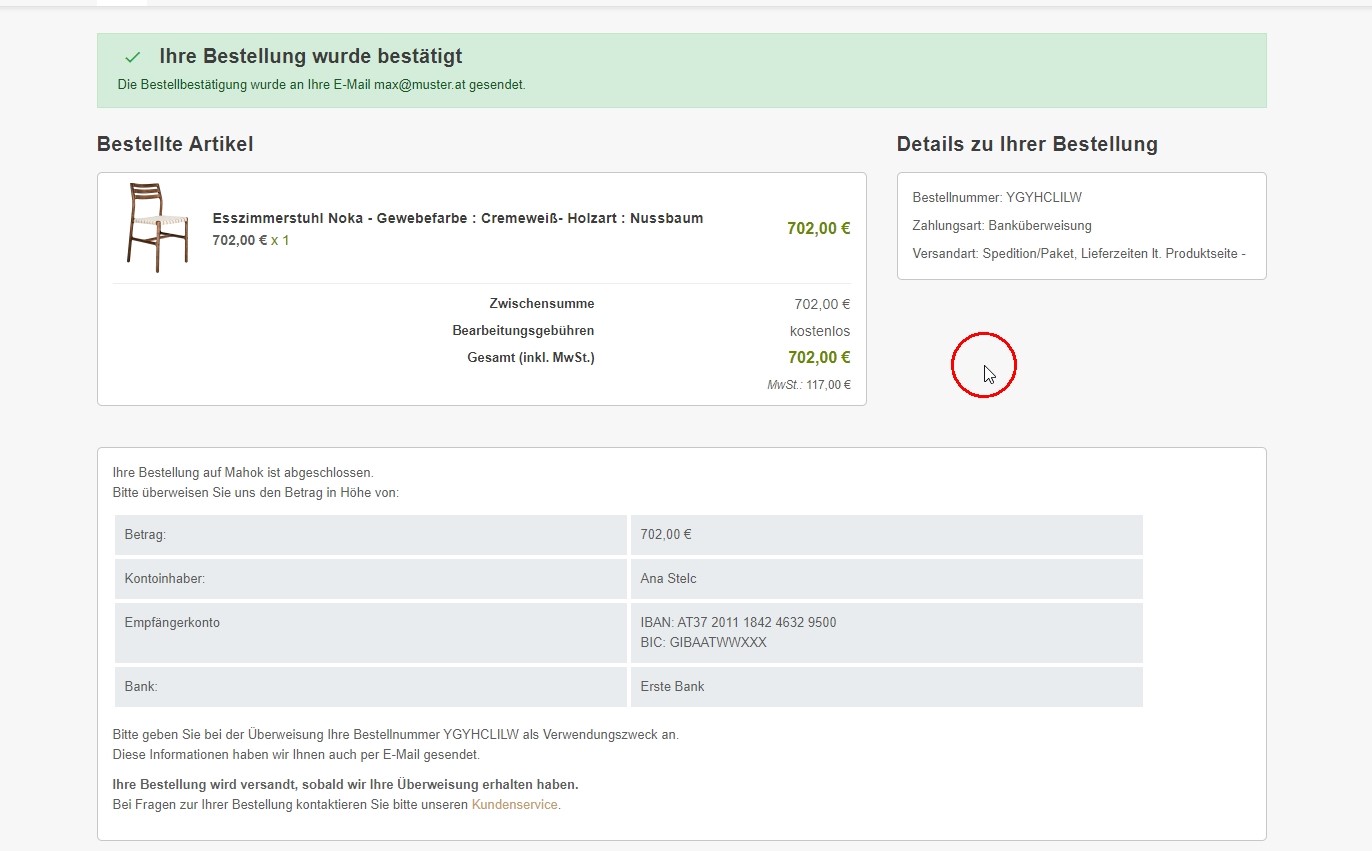
After successful payment you will receive a confirmation of the order by email.
You have now ordered a product from Mahok.
The ordering process can be canceled at any time by closing the browser.
